Step 2: Activity Proxy Information
The  Activity Proxy Information step of the Activity Proxy Generator lets you specify a name, description, and image for the activity’s design-time component. You can also configure the default Toolbox category the activity will go in and any keywords associated with the activity.
Activity Proxy Information step of the Activity Proxy Generator lets you specify a name, description, and image for the activity’s design-time component. You can also configure the default Toolbox category the activity will go in and any keywords associated with the activity.
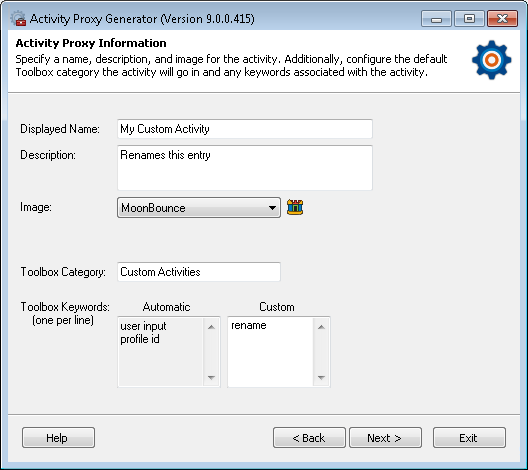
- Displayed Name: Specify a default value for the activity's name. An activity's name appears next to the activity's icon in the Designer Pane and can be changed in the Activity Name property box. This value is also used to represent the activity in the Toolbox.
- Description: Specify a default value for the activity's description. An activity's description appears in the activity's Activity Description property box when the activity is added to a workflow. This value also appears as a ToolTip for the activity in the Toolbox.
- Image: Select the icon for the activity from the drop-down menu. This icon will be displayed next to the activity in both the Toolbox and Designer Pane.
- Selecting a Custom Image: To select a custom image for your activity, select Custom from the drop-down menu. Click the Browse button
 , and browse to the custom image you want to use.
, and browse to the custom image you want to use.
- Toolbox Category: Type the name of the Toolbox category in which the custom activity will appear. If you specify a category that does not exist, the Toolbox will create that category.
- Toolbox Keywords: When someone searches for the custom activity in the Toolbox, they can search by the activity's name or by any keywords associated with the activity. In the Custom text box, list the keywords you want associated with the activity. The name of each of the activity's properties, as specified in the runtime component, will be listed by default in the Automatic column.
After configuring this step, click Next to continue to Step 3: Activity Proxy Base Class.
![]() Activity Proxy Information step of the Activity Proxy Generator lets you specify a name, description, and image for the activity’s design-time component. You can also configure the default Toolbox category the activity will go in and any keywords associated with the activity.
Activity Proxy Information step of the Activity Proxy Generator lets you specify a name, description, and image for the activity’s design-time component. You can also configure the default Toolbox category the activity will go in and any keywords associated with the activity. , and browse to the custom image you want to use.
, and browse to the custom image you want to use.